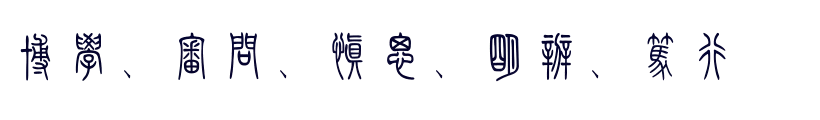upgrade buildbot from 0.8.12 to 0.9.7
Table of Contents
1 reference
2 description
We can install buildbot from ubuntu package repository:
$ sudo apt install buildbot
but its version(0.8.12) is too low, we decided to upgrade to the latest 0.9.7 and taste the new flavor.
3 upgrade solution
- stop current buildbot
$ cd buildbot/
$ buildbot stop master/
$ buildslave stop slave/
- remove previous installed buildbot
$ sudo apt remove buildbot
$ sudo apt remove buildbot-slave
- upgrade pip
$ sudo apt update
$ sudo pip install --upgrade pip
- install buildbot 0.9.7
Buildbot is now composed of several Python packages and Javascript UI, and the easiest way to install it is to run the following command:
$ sudo pip install 'buildbot[bundle]==0.9.7'
$ sudo pip install buildbot-worker
$ sudo pip install setuptools-trial
If there is timeout issue, try again.
- create the master and worker
$ mv master/ master-old
$ mv slave/ slave-old
$ buildbot create-master -r master
$ buildbot-worker create-worker worker localhost example-worker pass
- upgrade master.cfg
to use our old master.cfg, we should do some modifications.
1. c['status'] should be replaced with c['www']
2. buildbot.status should be considered deprecated
3. the whole c['status'] configuration parameter is gone
4. all reporters should be included in c['services']
5. all identifiers, messages and documentation were updated to use "worker"
instead of "slave".
- start buildbot
$ buildbot start master
$ buildbot-worker start worker